Before you shoot video instructions, read this.
We can all agree paper instructions are the worst. According to Wyzowl, 79% of consumers prefer watching a video to reading about a product. However, there is a broad spectrum when it comes to video quality and, in general, you get what you pay for. While video is the perfect solution in some cases, it is not the best option for assembly & installation instructions.
Before you invest in video, consider these six points:
1. Video production is a big project
Producing a quality explainer video is expensive & time consuming. If you hire a professional, plan to spend a minimum $5,000 per minute of finished video. That price typically includes the shooting & editing, not scripting, storyboarding, shot-sheeting, location scouting or actors (if needed). Be prepared to provide a lot of direction before the shoot and during the editing process to ensure you get the content you need.
Whether you do it yourself or hire a crew, here are several things to think about:
Script: If you plan to include voiceover or text, write the script first. It will help you determine the length of your video and identify the key components including actors, locations, tools and props you’ll need. Remember to include an introduction and conclusion.
Location: What location will resonate with viewers? What time of day? Depending on your budget, consider hiring a set stylist to create a scene that is inviting but not distracting.
Sound: You may need to shoot the assembly or installation and record the voice-over separately. Controlling ambient sound can be difficult, so use a microphone for on-camera speaking. Plan on budgeting for stock music, too.
Languages: Are your explainer videos strictly directed toward an English-speaking audience? If not, script translation and voice talent can add significantly to the cost of producing video in multiple languages.
Lighting: Lighting equipment is expensive, but consistent lighting makes all the difference. It is tricky to manage glare from products with shiny surfaces. For those with a big budget, well-colored video and the right color temperatures can transform a project from something amateurish into a professional-looking project.
Shooting: You will need a variety of shots for each step. Be sure to get tight shots and shoot from several angles for complex steps or if parts look similar to each other.
Stopping points: Make sure there are natural breaks between steps. Pacing is important so viewers don’t get frustrated. If there are multiple steps that are done the same way, don’t make viewers endure them consecutively. Allow for shortcuts. Remember, viewers may have to stop and rewind some steps repeatedly.
People: Ensure the person demonstrating the process is competent as well as camera-ready. Avoid clothing with bold or busy patterns; pinstripes wreak havoc on most monitors. Appearance should not be distracting—the person should not upstage the product. Voice, diction, and pronunciation should be neutral. Professional hair & HD make-up artists (at least $500/day) can overcome a multitude of hair & skin issues. Hands should be neat, clean, and nails trimmed—no chipped polish.
Editing: Experienced editors can make a world of difference in the video quality. More than just knowing editing software, a good editor will know exactly when to cut, speed up, and change angles. Generally, you get what you pay for when it comes to video editors. Budgeting for a motion graphics artist (about $60/hour) is a good idea.
2. You have to shoot explainer videos again…and again…and again
Each time you release a new product—or even a new model or version of a product—you may need to reshoot all or part of the video demo to address variations. Even small changes in product appearance can throw consumers, even when functionality and usage are the same.
3. Video is a blind spot for your customer experience
Besides YouTube comments or Vimeo analytics, customer insight and data are not available from explainer videos. Videos do not help consumers with warranty, registration or product service questions. Video instructions are a dead end in the customer connection.
4. BILT provides a better customer experience than explainer videos
The BILT app is the Google Maps of instructions. Beginning with a product overview, BILT shows tools required, parts included and provides a time and manpower estimate for each procedure. On a touchscreen, BILT gives users the ability to drag 3D images to rotate them 360º, pinch to zoom in & out, and tap on each part for more information. BILT guides users step by step with both voice & text. Users advance to each new step at their own pace. The app is free to users and available in more than 180 countries and 12 languages.
5. BILT is easier and more economical for brands
BILT’s 3D instruction designers are the world experts in creating user experiences so easy and intuitive, even a kid can be successful. Using CAD as well as any existing manufacturer instructions (paper or video), they create interactive BILT 3D instructions.
Where possible, they also go through the actual assembly or installation of the product in order to validate the process. BILT instruction designers discover clarifications, vet new products, and even identify manufacturing defects before they get into the hands of the consumer.
Instructions in BILT are never outdated—manufacturers retain control of the content. There’s no need to compete with YouTube reviewers whose product instructions may rise to the top of search engine results, but in reality, may be incorrect, outdated, and riddled with editorial commentary.
6. BILT provides a voice-of-customer feedback loop & user generated content
More customer reviews, product registrations, and higher Net Promoter Scores per product are inevitable when you provide 3D interactive instructions. At the end of each instruction set, BILT encourages users to leave a rating & review.
The app becomes a virtual filing cabinet; users can store their receipts and access product information & warranties at any time, enabling recycling efforts and reducing paper waste. A recall feature is in development to be released this year.
Manufacturers have 24/7 access to analytics including downloads per product, time-in -step and user ratings & reviews. On average, BILT users provide product ratings that are a quarter-star higher than non-BILT users, and syndication of product reviews is available through our relationship with Bazaarvoice.
While explainer videos are a good solution for some companies, BILT is a better option for anything requiring assembly, installation, maintenance, troubleshooting or repair.
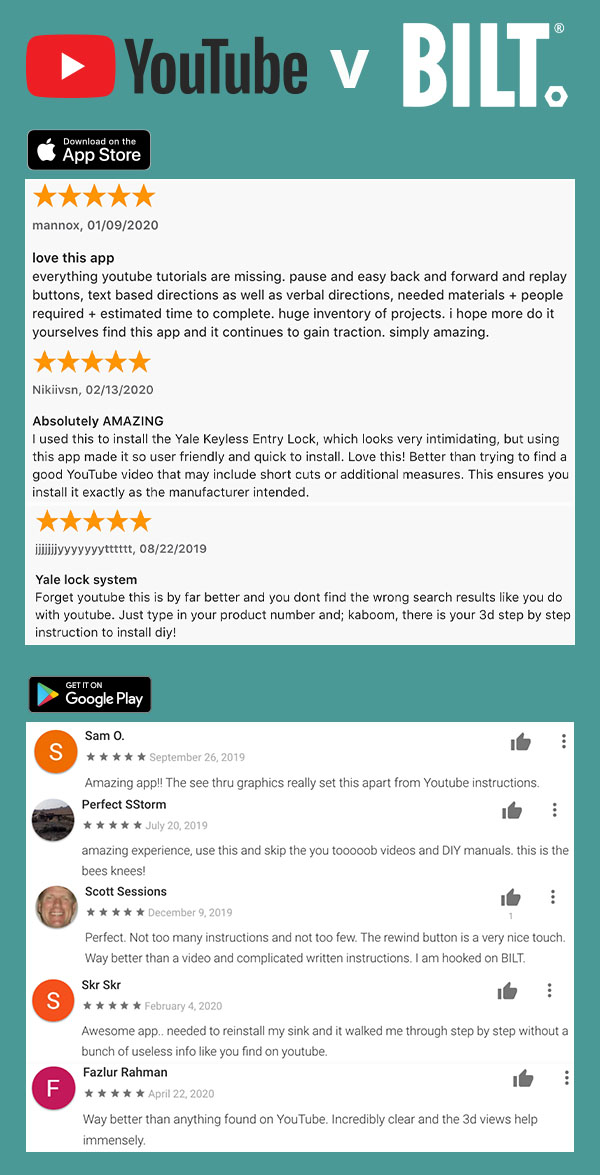
For a quote and to learn more about how we’ve helped customers like Weber, Backyard Discovery and ASSA ABLOY, visit Partner with BILT.



