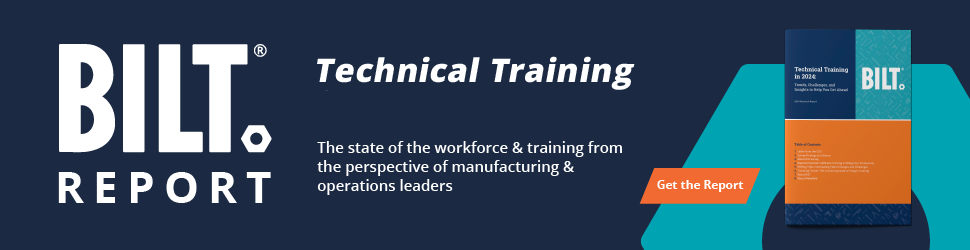Work instruction software has elevated training in many industries, particularly field services. It gives employees easy access to essential information that they use to learn, practice, and hone new skills. For field service technicians who spend much of their time off-site, digital work instruction software is an ideal alternative to carrying around paper manuals.
Once your work instructions are in place, it’s essential to continue evaluating them and making improvements. Employee feedback is a central part of that process since it provides you with inside information about the effectiveness of your software and improves employee satisfaction.
Why Is Employee Feedback Important?
Employees offer valuable insights into the effectiveness of your training programs and work instructions because they directly engage with and utilize these resources. Listening to their concerns and recommendations helps you improve the usability and functionality of your instructions.
Their input will empower you to make informed decisions that make your work instructions software as efficient and effective as possible. This creates an iterative constructive feedback loop, as employees who have access to user-friendly, streamlined work instructions will also complete tasks quicker with fewer errors.
Additionally, when your employees see that you value their input and implement changes based on their experience, it enhances their job satisfaction and performance. According to a recent Gallup study, companies with higher rates of employee engagement have 23% higher profitability on average.
Gathering and using employee feedback also fosters a culture of collaboration and continuous improvement. It establishes that you’re working as part of a team where every employee’s viewpoint is valid and important to your organization.

Advantages of Incorporating Employee Feedback in Your Work Instruction Software
Negative employee feedback may sometimes feel like criticism, but it’s actually an opportunity to strengthen your company. There are several specific benefits of listening to your employees when measuring the effectiveness of your work instructions software no matter if it is negative or positive feedback.
Identifies Issues and Areas for Improvement
The first advantage of employee feedback is it helps you pinpoint usability issues and weaknesses within your work instructions. Some of these problems might only be obvious to employees with firsthand experience.
For example, a list of steps describing a process might seem clear from an outside perspective. However, when an employee tries to follow those instructions, they might discover an error or a vague statement that makes it difficult for them to complete the task. Based on this employee’s feedback, you could rewrite the steps for clarity or create 3D work instructions that demonstrate what to do rather than simply telling them.
Making these kinds of changes has a ripple effect throughout your operations. It can improve morale, increase productivity, and enhance the performance of both your software and your employees.
Drives Innovation
Employee feedback drives innovation and user-centric design in your work instructions. Every employee experiences your work instruction software differently. As they work through your instructions and training, they often discover improvements that you might have considered otherwise.
These recommendations often occur organically as employees come across problems that new technologies can help them overcome. For instance, an installation technician who works in areas with limited connectivity might suggest a new system that offers enhanced remote access. In that scenario, work instructions software that allows for offline downloads would guarantee they can access the information they need regardless of their location.
Likewise, manufacturing employees might struggle with following assembly steps when their work instructions are paper-based. Rather than holding up a schematic or diagram next to a physical object, they could use work instruction software for manufacturing that includes semi-transparent digital twins. Seeing this recreation of a real-life object side-by-side allows for a simple, hands-free way to follow instructions and complete assembly steps correctly.
Ensures Effectiveness
Ineffective work instruction software creates frustration and can lead to costly or dangerous mistakes on the job. Gathering regular employee feedback can prevent your software from becoming outdated or irrelevant to users’ needs.
The software and instructions that you began using several years ago might no longer work for a number of reasons. You might have expanded or changed your processes, implemented new safety standards, or upgraded your technology. Your employees may also have developed a new approach to completing a task. No matter the case, updating your work instruction software to reflect those changes is vital. This can ensure your employees have the information and tools they need to succeed.
In addition, digital work instructions continuously evolve and leverage new technologies to offer a more in-depth, positive employee experience. When employees tell you about issues with your existing software, it allows you to seek out alternative solutions with more advanced features or capabilities.
How BILT Can Help With Employee Feedback
It’s impossible to overstate the importance of employee feedback in improving work instructions. They often hold the key to a more efficient, effective learning and training system that increases productivity, enthusiasm, and cooperation within your organization.
With the right work instruction solution, gathering employee insights is easy. BILT offers user-friendly, interactive 3D work instructions for mobile devices and immersive instructions for training on Apple Vision Pro. Our work instruction software allows for real-time user feedback, insights, and analytics. Allowing you to refine and strengthen your digital work instructions to meet the needs of your employees and your company.
Request a demo to get an in-depth look at all the advantages offered by BILT’s 3D work instruction software.