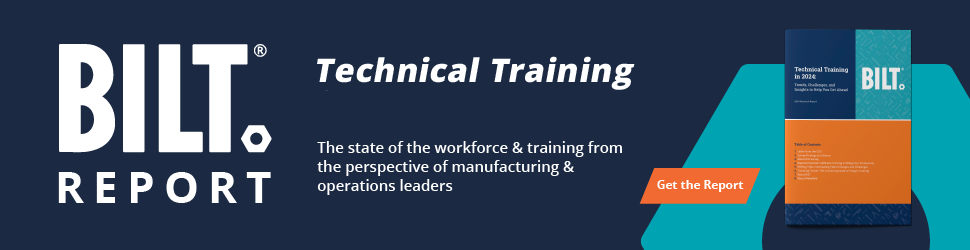Training programs are always a work in progress, and regularly assessing them means you can identify opportunities to improve. Shifting to a learner-centered approach is one of the most powerful changes you can make for your employees since it redefines the learning experience on a fundamental level.
When using interactive 3D work instructions learner-centered strategies make it more effective and engaging while serving as the foundation of your overall training program. In combination, they allow you to build a training system that prepares your employees to succeed in their roles and sets up your business for future growth.
What is a Learner-Centered Approach for Digital Work Instructions and Training Programs?
A learner-centered approach acknowledges that all individuals have unique backgrounds and challenges. Rather than revolving around the instructor, the learning experience focuses on each individual’s needs and how to meet them.
The concept of learner-centered education extends beyond the classroom to training programs for field operations. Learner-centered training allows your employees to participate in a way that meets their strengths and preferences. Using hands-on tasks empowers trainees to take an active role in developing the skills and knowledge they need to perform well in their jobs.
This type of active training contributes to a deeper, more lasting understanding of the material. According to The Learning Pyramid, here’s how much people tend to remember:
- 5% from listening to a lecture
- 10% from reading
- 20% from watching audio-visual content (like videos, images, and graphs)
- 30% from watching a demonstration
- 50% from participating in a discussion
- 75% from practicing
- 90% from teaching others
This clearly shows why having trainees read paper manuals or watch videos is rarely the best strategy. While they might initially repeat the information, they’re less likely to retain that knowledge moving forward.
When developing your training program, consider how you can make it a more interactive experience and how to make the content relevant for your audience. Think about what will make your trainees most receptive to the content your team presents and what factors might create a lack of clarity that negatively impacts understanding.

Learning Styles When Adopting Learner-Centered Strategies in Your Work Instruction Software
A one-size-fits-all instructional approach ignores the fact that people are diverse and process information differently. Researchers have identified three primary learning strategies, and most people gather and retain information using a combination of all of them.
However, it’s common for individuals to have a preference for one learning strategy above the others, so your training program should provide opportunities that account for all of them equally.
1. Visual Learners
Visual learners prefer to study using visual stimuli. To fully understand a task in field training, they actively focus on the instructor’s facial expressions and body language. They also observe closely during task demonstrations so that they can see firsthand how the process should unfold.
When receiving information from written sources, such as books, graphs, maps, and displays, visual learners often take notes and conceptualize the information with sketches or color coding. They also prefer fewer visual distractions during the learning experience and may feel more comfortable in a one-on-one instructional setting rather than a large group environment where it’s more difficult for them to see everything in detail.
2. Auditory Learners
People who rely on listening, hearing, and verbal interaction to absorb information are auditory learners. They like to learn in environments that are conducive to lectures, discussions, and brainstorming sessions, and purely visual experiences might be more challenging for them.
Auditory learners are highly attuned to the subtleties of speech, including tone, pitch, and speed. They can find meaning in written information by audibly processing it, whether reading it out loud, listening to a recording, or simply hearing the words within their own thoughts.
3. Kinesthetic Learners
When someone thrives with hands-on, experiential learning, they’re usually a kinesthetic learner. When given the choice, these individuals opt for movement, touch, and direct engagement because they provide an opportunity to actively explore the physical world.
Because of their need for active involvement in the learning experience, kinesthetic learners might struggle with sitting still for extended periods of time.
For example, sitting in a training room listening to a lecture or reading a manual could make it more difficult for them to retain new skills and knowledge. To remain focused, they need to be physically active, manipulate tangible objects, and explore the surrounding environment.
Benefits of a Learner-Centered Approach in Digital Work Instructions
In addition to accommodating different learning strategies, using learner-centered work instruction training also offers other advantages. It’s more engaging and motivating for employees, making them more likely to connect with and focus on the learning process. As a result, they can recall the information from their digital work instructions more easily when it’s time to complete a job task.
Learner-centered training encourages critical thinking and problem-solving skills, which are essential to strong job performance. When you use digital work instruction software with a learner-centered focus, you’ll also foster greater productivity and feedback. Trainees will receive immediate insights into what changes they need to make, and they’ll find it easier to approach their coworkers and supervisors with questions.
Promote a Culture of Continuous Learning and Growth With BILT
Your trainees have a valuable perspective on your visual work instruction software and training program. Create an environment that supports open communication by asking for their feedback and taking their comments seriously when they explain what’s working and what isn’t.
Use their evaluations to review and revise the design and delivery of your training, finding areas to improve and expand. This is a crucial part of a learner-centered approach to training because it shows that you value your employees and their individual experiences.
Finding the right digital work instruction software is also key to learner-centered instruction. BILT automatically provides real-time user feedback, insights, and analytics to inform product and operations leaders. BILT’s 3D work instructions support learners of all kinds with interactive and immersive experiences.
Request a demo to see how BILT can enhance your learner-centered employee training.