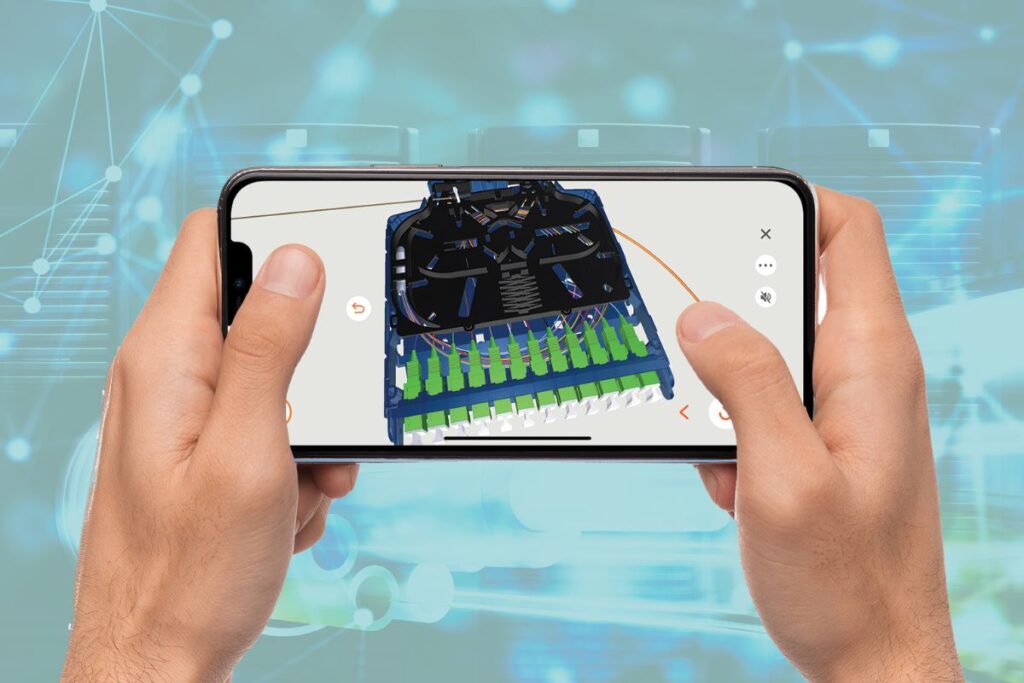Technology is rapidly transforming the field service industry. Trends like big data, remote support, and virtual reality are becoming more central to the field by the minute. Companies that don’t keep up with these trends risk being left behind in the quest to build better digital solutions for instructions, repairs, and more.
The reason behind this rise is simple: the right technology implemented the right way can make almost every task and process in the field industry more efficient, effective, and productive. New solutions, such as an augmented reality app for field service, are replacing outdated alternatives like static manuals and digital PDFs.
Finding the Right Augmented Reality App for Field Service
Of course, as with any aspect of technology, it’s not just about downloading and leveraging the first AR app you find. Instead, it’s a strategic process in which you should evaluate exactly which solutions make sense for your business and within the context of your industry. Taking extra time to evaluate your options is key to making sure you not only implement the technology but implement it the right way.
To get there, it’s important to know what to evaluate. As you look for the right augmented reality app for field service, consider the following 10 features to guide your search and increase your chances of getting the right solution in place.
Feature #1. Simple AR Integrations
First, and perhaps most obviously, any augmented reality app for field service has to make it easy to integrate virtual elements into real-world environments. These integrations can come in several forms:
-
- Virtual data overlaid on real-world equipment to show performance and potential error messages
-
- Virtual notes showing and breaking out individual pieces of the equipment for closer examination
-
- Virtual instructions that showcase exactly where and how different parts of a product or piece of equipment can be fixed
The key is making these integrations as straightforward as possible. While complexity certainly has its place in field service applications, AR should make the process simpler, not more complicated. Look at AR features the app offers as a first hint of whether the platform is a good fit for your field service business.
Feature #2. Ease of Transition From Outdated Methods
The app should make it as easy as possible to transition away from outdated methods like paper manuals or static, linear videos. Whether through help from the support team or through self-service options, taking your existing instructions into the platform and adding AR capabilities should be simple, straightforward, and intuitive.
Related: 5 Ways Cutting-Edge 3D Digital Work Instruction Software Improves Field Service Work
Exactly how this process takes place, of course, depends on the individual platform. The best case scenario is finding a provider who can build the environment for you, transforming and improving your current instructions. This ensures that the app can quickly and accurately become integrated into your workflow and training.
Feature #3. Ease of Use for Field Service Workers
On the other end of the equation, your end users, such as your trainees and field service technicians, should be able to quickly catch on and leverage the AR app to its maximum potential. The easier it is to use the app for onboarding, the quicker you can realize its benefits in efficiency and productivity.
User experience, or UX, has become an increasingly important component of any field service technology. After all, the professionals leveraging the platform are not always digital experts. Consider apps that use familiar controls, such as touchscreens that users can manipulate with their fingers. A priority on UX in your augmented reality app for field service ultimately ensures that you can get the most out of your investment.
Feature #4. Portability and Connectivity
Closely connected to ease of use is the accessibility of your app in any environment. Digital work instructions should be accessible without the need for additional equipment, making them easy for professionals to use in any situation and job site.
At the same time, the right apps also strike a balance of connectivity. For example, direct integration with 3D or VR/AR equipment can create more immersive environments as needed. This connectivity should not be necessary for smooth operation but featured as added value for the right application.
Feature #5. Collaborative Features
Field service is a team effort, involving service crews, support teams, and management. A technician or engineer at the job site may need to check in with a support team, or multiple technicians may be working together on a larger issue. That makes it crucial to find an app designed for this level of collaboration and support.
Of course, collaboration can happen in several ways. It might be through feedback and user analytics that allow technicians to comment on their experiences. These types of advanced insights promote improvements that benefit every team in your business as the app is consistently enhanced and customized to suit your workers. Look for collaboration features as you evaluate potential platforms to ensure they’ll work for your teams.
Feature #6. Interactive Manipulation Capabilities
Augmented reality doesn’t necessarily imply interactivity. Layering virtual elements over a real-life environment comes with plenty of benefits in its own right. Still, the best augmented reality apps for field service add a layer of interactivity to the equation to maximize usability and comprehension.
With 3D work instructions, imagine the potential power of being able to zoom, rotate, and otherwise manipulate the instructions. That ensures your technicians always have the optimal view, improving their chances of successful application. In addition, intuitive search functions enable workers to find exactly what they need quickly when referencing guides on the job.
Feature #7. Dynamic End User Insights
Do you know how your users leverage the apps they need for daily work? Understanding their usage can result in invaluable insights that ultimately help you improve how the platform is built and optimized for your specific niche.
Related: A Guide to the Apps Today’s Field Techs Need for Success
For example, you might see your technicians repeatedly getting ‘stuck’ on specific parts of the platform. You might notice they frequently flag specific features with questions. The ability to gather and categorize each of these insights can help you improve your AR app over time to maximize the potential return on your investment.
Feature #8. Real-Time Update Capabilities
Moving any process from physical to digital comes with inherent advantages that your field service AR app should also be able to leverage. Among them is the ability to make near real-time updates rather than having to wait for comprehensive changes each time a manual or other process document needs to be updated.
It’s impossible to predict when you’ll need these updates every instance. A new version of a product or piece of equipment may need slightly updated instructions. Feedback from your users may cause you to tweak the way the app delivers information. Look for a platform that enables you to make these changes quickly and efficiently, always keeping the most accurate version of the app available for your field techs.
Feature #9. Multi-Sensory Experiences
The rise of augmented reality is due in part to the ability to take in information through multiple senses. Naturally, the same should be true for any augmented reality app for field service you look to add to your tech stack.
Paper manuals rely on words and static images to get information across. Even exploded images come with their share of downsides. An AR app, on the other hand, is much more immersive, engaging senses from touchscreens to replayable animations and even audio accompanying the instructions. Engaging multiple senses improves information retention, ultimately turning your app into a crucial training mechanism for your team.
Feature #10. Trusted Support Behind the Scenes
Finally, look for apps that have a strong support system built behind the scenes. As with any technology, you can’t rely on the fact that everything will always go right. Support for the app, on anything from technical issues to updates to individual features, is crucial to a successful long-term use of the platform.
Of course, many apps you evaluate may claim to offer this type of support. Look at reviews and ask for references to see whether the support claimed is backed up by testimonials.
Ready to Leverage Your Augmented Reality App for Field Service Success?
Any augmented reality app for field service should include several of these features. Combined, they offer a great opportunity to evaluate potential platforms you might consider for your own field service business as you look to improve your operations, training, onboarding, and ongoing development.
Closely adhering to these features also allows for a more strategic search for the right AR app. By the time you identify the right platform for your needs, you can gain confidence that it will not only improve your training, development, and field service work but also connect directly to your business goals. That’s where BILT comes in. Thanks to an intuitive build of immersive instructions that can seamlessly replace your paper manuals, you can leverage AR features within your workforce quickly and efficiently. Download the app to start creating interactive 3D instructions for your field service business today.